Siemens Drive Fault Codes
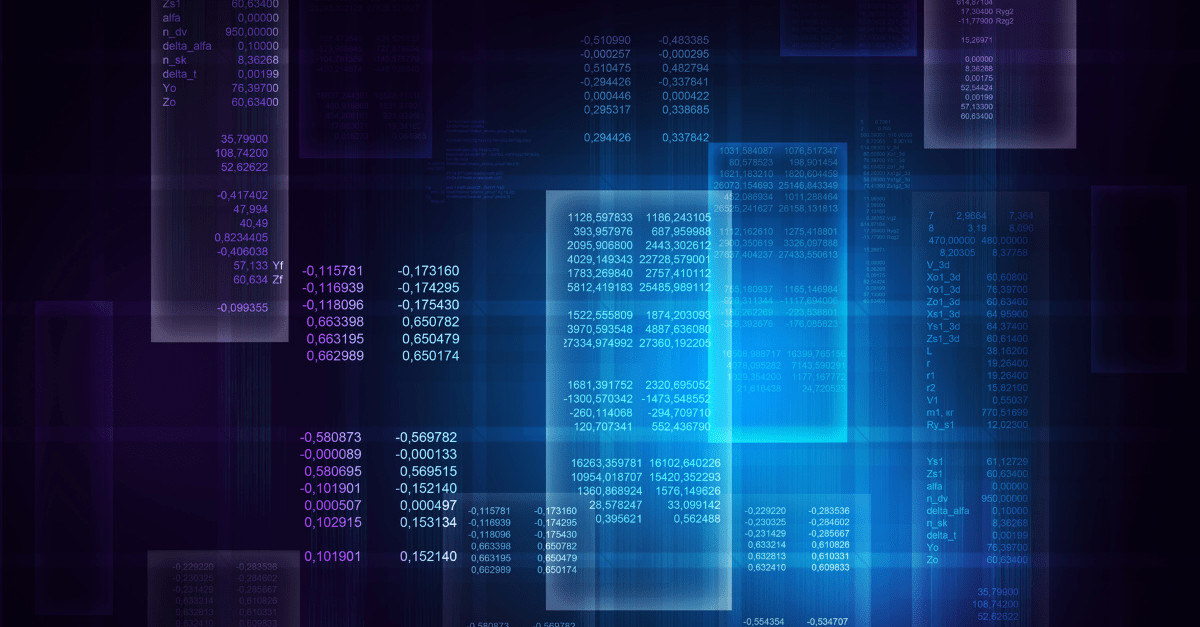
Siemens drives are equipped with logic, signaling circuits and sensors that can communicate to a user what’s wrong in the case of a machine failure. If your company’s machine is faulting, your priority will be decoding the fault code — this will help determine the cause of the malfunction and minimize downtime.
About Siemens Drives
Siemens has various frequency drives to address the entire power conversion spectrum, optimizing productivity and energy efficiency. Integrated products include:
- DC drives
- Medium voltage drives
- Variable frequency low voltage motor drives
What Is a Siemens Drive Fault Code?
On most Siemens drives, there is a display that reports faults about the machine. These fault codes help your company determine why the alert was generated and what aspect of the system experienced it. Siemens drive fault codes are essential in detecting failures and preventing machine breakdown. To eliminate a fault, your company must acknowledge it and remove the original cause. The good news is that some faults can be resolved without the need for service.
Examples of Siemens Drive Fault Codes
You will know your machine is faulting when you see an F on display on your Siemens drive.
Each faulty message you encounter will be comprised of a letter followed by the relevant number. While the letter for a fault will always be denoted by an F, the following numbers can change depending on your machine’s malfunction.
Faults are stored in the specification r0945/r0947 under their code number. For example, a fault code of F01003 is equivalent to 1003. Users can find the associated fault value in specification r0949. If a fault has a no-fault value, the value 0 is entered. It is possible to read out the number of faults — p0952 — and the point in time that a fault occurs — r0948 — on any Siemens drive.
Here are examples of Siemens drive fault codes:
- F01000: Internal software error
- F01001: FloatingPoint exception
- F01002: Internal software error
- F01003: Acknowledgement delay when accessing the memory
- N01004 (F, A): Internal software error
- F01005: File upload/download error
- F01010: Drive type unknown
- F01015: Internal software error
- F01018: Booting has been interrupted several times
- F01023: Software timeout (internal)
- F01030: Sign-of-life failure for master control
- F01033: Units changeover: Reference parameter value invalid
- F01034: Units changeover: Calculation parameter values after reference value change unsuccessful
- F01036 (A): ACX: Parameter back-up file missing
- F01037 (A): ACX: Re-naming the parameter back-up file unsuccessful
- F01038 (A): ACX: Loading the parameter back-up file unsuccessful
- F01039 (A): ACX: Writing to the parameter back-up file was unsuccessful
- F01040: Save parameter settings and carry out a POWER ON
- F01042: Parameter error during project download
- F01043: Fatal error at project download
- F01044: CU: Descriptive data error
- F01105 (A): CU: Insufficient memory
- F07807: Short-circuit/ground fault detected
Contact Global Electronic Services Today
If your business is experiencing internal damage on your Siemens drive — including g120 drives, Siemens master drives and more — trust a reputable repair center for comprehensive assessment and repair.
If your machines are faulting out and you need help, contact Global Electronic Services. We offer maintenance, surplus and complete repair on pneumatics, AC and DC motors, industrial electronics, hydraulics and servo motors.
