General Problems That Can Occur Within an Allen-Bradley PowerFlex 700
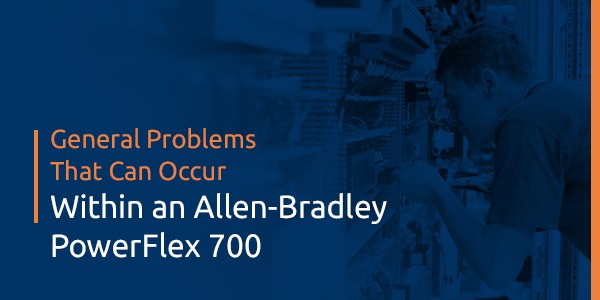
An inoperative AC drive can halt your company’s operations, causing downtime and lost production. However, by checking the system’s display screen for different fault codes, you can understand what’s happening and what you can do to make corrections. PowerFlex gives your business insight into the equipment’s and application’s performance.
If you have a faulty drive, the PowerFlex 700 troubleshooting system can help solve the different internal issues. But if you’re still having problems, your company can rely on the professionals at Global Electronic Services to make appropriate repairs. Our efficient services keep your industry moving by reducing downtime.
Common Issues With Allen-Bradley PowerFlex Drives
The PowerFlex 700 drive communicates particular problems within the system resulting from factors such as corrosion, loose connections and seized cooling fans. Understanding why faults occur can help your company find the root of the problem.
1. Bound Load
Bound and excess loads can lead to overheating and other issues within your company’s Allen-Bradley PowerFlex 700. An extensive list of possible faults that can appear on the unit’s display screen include:
- Drive OverLoad
- Excessive Load
- Heatsink OvrTemp
- HW OverCurrent
- Load Loss
- Motor Overload
- Motor Thermistor
- OverSpeed Limit
- Shear Pin
- SW OverCurrent
- Trnsistr OvrTemp
If the unit experiences a high load, it can indicate a mechanical binding. Running the load only a few revolutions faster can overload the drive and cause complications like an overcurrent fault.
First, check the PowerFlex’s load requirements before operating. If you receive one of the fault codes, start by looking for excess load and reduce it as necessary. Also, make sure to uncouple the load from the motor if the motor isn’t up to speed during Autotune.
Another step you can take is to confirm the connections between the load and the motor. Any form of excess load can cause the drive system to overheat. Check each component before startup by unloading any load conveyors beforehand.
Additional prevention and repair methods include:
- Avoid using wet components
- Clean out the clogged pumps
- Inspect the fans, pulleys, gears and worn components
You can also use an extended acceleration rate to reduce the high starting load. The extended acceleration will start the load slowly through a progression, rather than forcing it to start up right away.
If the drive’s load center has extensive damage, you can replace it to keep your operations running.
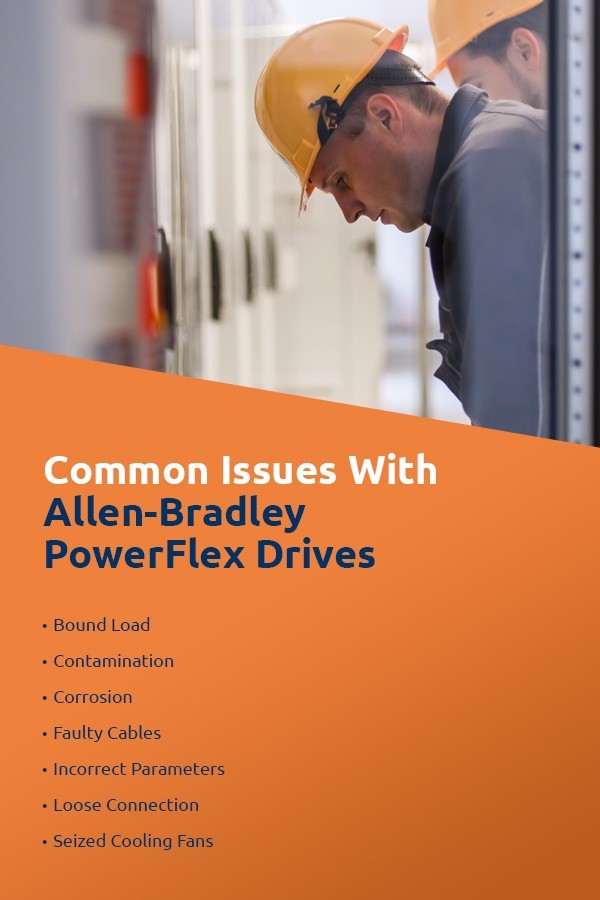
2. Contamination
Often, PowerFlex 700 fault codes that designate contamination within the AC drive relate to overheating. Several fault codes that may appear on the screen include:
- Cntl Bd Overtemp
- Heatsink OvrTemp
- HS Temp Imbal U
- HS Temp Imbal V
- HS Temp Imbal W
Contamination is a buildup of dirt, dust, moisture, oil, metal particles and other debris that can be electrically conductive. One of the worst-case scenarios that can happen is if oil or other fluids cover your system. A buildup of pollutants over time prevents steady airflow through the system, causing excess heat to form.
The system has vents, cooling fans, heatsinks and other components to allow heat to dissipate. If contaminants clog any of the parts, they prevent the unit from adequately cooling. Excess heat buildup can cause the mechanical and electrical components to break down, causing failure.
Accumulation can also create stray current paths. For example, if you see tracking marks across the circuit board or other components, it can be a sign of contamination failures. If the Powerflex system is open to excessive contamination, your operations will need to isolate the drive from the contamination source. If this prevention isn’t possible, you can also put an enclosure over the unit.
The first step in controlling contamination buildup in your company’s AC drive is to disconnect the unit’s power. Then, check heatsink and cooling fans for contamination. Remove any obstructive objects, dirt and metal shavings by using compressed air. The force of air will eliminate the buildup from the entire system, instead of spreading it to other areas of the drive.
It’s also crucial to adhere to a regular cleaning schedule. On top of cleaning the heatsink and fans, make sure to clear out the vents as well.
If the buildup of contamination is too extensive, your establishment can send the PowerFlex 700 in for servicing by the professionals.
3. Corrosion
Corrosion is a process that can put your business’ PowerFlex 700 at severe risk. Not only does it eat away at the drive’s various components, but it can also damage its circuit board.
One way corrosion occurs is from excess moisture in your plant or factory. When humidity and air contact the AC drive, they start the oxidation process of turning the metal back to its original state.
The metal begins to deteriorate over time, causing the material to lose its stability. If you don’t work to prevent or fix corrosion, it can render the drive useless. The three necessary components for corrosion to occur include oxygen, moisture and a metal substance.
However, high-temperature corrosion can also be a proponent in your PowerFlex 700’s faults. High-temperature corrosion is when metal deteriorates as a result of excessive heat. It can occur when the unit’s metal surfaces experience scorching environments that contain oxygen and other compounds.
Common fault codes that can specify corrosion will often show on the screen as overheating. For example:
- I1 Bus Overvolt
- I2 Bus Overvolt
- I3 Bus Overvolt
- I1 PLI OvrTemp
- I2 PLI OvrTemp
- I3 PLI OvrTemp
An overvolt fault code can indicate you need to replace the power-layer interface circuit board.
In contrast, an over-temperature fault means the power-layer interface circuit board is above a safe operating temperature. If you see the latter warning, you should ensure the ambient temperature isn’t too high and that the fans are operational. You can also test the temperature sensor test points on the interface board.
If the drive operates 24/7, it can usually form enough heat to prevent condensation if corrosion is the result of too much moisture in the air. If it runs less often, you can take a few steps to prevent corrosion.
The first step is to use a dehumidifier. The dehumidifier will reduce humidity levels in your factory, creating a more regulated area. It sucks air from a room, removes the moisture, then blows the air back out. If there is an option to have a PowerFlex 700 with a sealed housing, this is another way to prevent corrosion.
If corrosion occurs because of high temperatures, you will want to ensure your company’s PowerFlex’s cooling system is operating well. Too much heat can cause corrosion, leading to a faulty device.

4. Faulty Cables
Compared to a single wire, a cable is a group of wires bound together with an insulated casing to transmit electricity to the PowerFlex. Cabling carries power from the AC drive system to the motor. Cables can handle high power current as well as withstand high voltage. The cables within the PowerFlex 700 meet its demands by having appropriate components, such as insulation, a conductor, cable jacketing and grounding/shielding.
The set of wires helps maximize the drive’s uptime and safety while minimizing risks. Because of advancements in cable technology, the drive’s cables can turn tight corners, allowing a flexible installation.
The PowerFlex 700 has four cable connection points — DPI Port 1, 2, 3 and 5. What’s the difference?
- DPI Port 1 is the HIM connection.
- DPI Port 2 is a cable connection for remote and handheld options.
- DPI Port 3 is a splitter cable that connects to DPI Port 2.
- DPI Port 5 is a cable connection for a communication adapter.
Often, problems with cabling wires are inevitable. For example, the constant use of the cables over time will cause them to wear. Over time, they will experience contamination and damage. If your company’s PowerFlex drive has worn, damaged or frayed cables, swap them for new ones.
5. Incorrect Parameters
Your company can program the PowerFlex 700’s parameters by using the LCD HIM. You can also choose to work with DriveExplorer™ or DriveExecutive™ software on a computer. The drive’s parameters allow your business to operate in a specific way that fits your application. Three settings for the PowerFlex 700 include:
- Bit
- ENUM
- Numeric
Each has a different setup and is organized via a numbered list view or through basic or advanced options. Issues with the drive’s parameters often happen when the system’s memory leaks because of value changes and voltage transients.
Several related fault codes that can appear on the screen are as follows:
- Analog in Loss
- Params Defaulted
- Replaced MCB-PB
- TB Man Ref Cflct
- Parameter Chksum
- IXo VoltageRange
- Home Not Set
An Analog in Loss code indicates a signal loss has occurred. If the Param Defaulted line appears, you should clear the fault or cycle power to the drive and program the drive parameters as needed. A Parameter Chksum fault shows that the checksum read from the board does not match the checksum calculated.
For many of the parameter fault codes, you can restore the system to factory default, then reprogram the parameters to your correct specifications. Your company can also use the HIM to back up the parameters.
6. Loose Connection
Loose connections are one of the most common problems with AC drive operations. If your company’s PowerFlex 700 wiring becomes partially disconnected, it can cause erratic drive performance. Several fault codes that can appear on the device’s screen include:
- Analog in Loss
- DPI Port1 Loss
- DPI Port2 Loss
- DPI Port3 Loss
- Load Loss
- Port 1-6 DPI Loss
If an Analog in Loss code appears, which indicates a signal loss has occurred, check the system for broken or loose wire connections at the inputs. An HIM connection may be the problem if it receives a DPI fault code. If a load loss is a problem, check the wiring connection between the load and the motor. Finally, a Port signal can indicate a loose connection to the port. Your company may need to replace the wiring and other components.
One way to prevent disconnected wiring is to keep your company’s Allen-Bradley PowerFlex away from vibrations. Continuous shaking can jiggle the contacts apart. You will also want to try not to relocate the system. Moving it from one location to the next will result in unwarranted vibrations that can kick the connections loose. Another precaution to take is to avoid physical manipulation.
Poor connections can cause excess heat and dangerous arcing, which can cause overcurrent issues, as well as system damage and blown fuses. Erratic drive performance is the most common result, like speed fluctuations.
You can visually check the connections by using a probe or digital pyrometer, or you can check for a voltage drop between the drive and connection. The AC drive’s connections should not be hotter than its connecting wires. Other ways your company can prevent and fix this issue are as follows:
- Check for corrosion
- Check for damaged fans
- Check motor and drive temperatures
- Don’t exceed operating limit
- Don’t re-torque the screws automatically
- Keep the system clean and ventilated
- Look for leaking capacitors and replace after its lifespan
- Look for worn or broken parts from excessive friction
- Measure voltage when the drive is in operation
- Refrain from connecting the input power to the output motor
- Secure any loose terminal connections
If your business requires professional help, a range of AC electric motor testing is available, such as the vibration analysis.
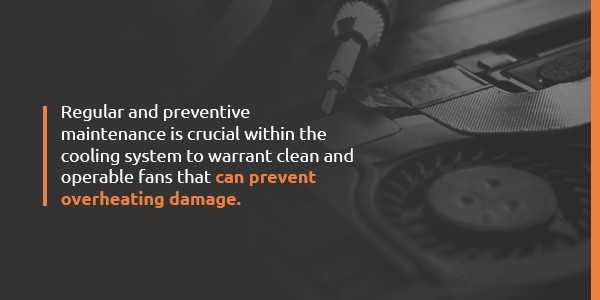
7. Seized Cooling Fans
Overheating is one of the most significant culprits of faulty cooling fans. The PowerFlex 700 relies on a multitude of fans within the cooling system to help prevent damage from high temperatures. But if they become blocked, overheating can wreak havoc on your company’s unit.
A slow or blocked fan can result from a buildup of objects, dirt, contamination, grease and other debris. Obstructed fans can cause the drive to operate above its temperature specification, causing premature failure from improper cooling. High temperatures can affect the electronic circuitry of the AC drive, too.
Several fault codes that may appear on the screen include:
- Cntl Bd Overtemp
- Heatsink OvrTemp
- Trnsistr OvrTemp
The first code means the main control board detects excessive heat. If a heatsink over temperature appears, it can show that the temperature is exceeding the drive temperature by 100%. The third code can mean that the output transistors exceeded their total operating temperatures.
Without functioning cooling fans, the drive will begin to overheat, affecting various components throughout the system.
Your first step is to verify the fan speed and check for blockage. Clean the fans and housing to ensure proper ventilation by getting rid of any debris. You can use compressed air to eliminate the buildup. Also, inspect the system for odd sounds that can warrant motor bearing failure. You can also confirm that the feedback connections and fan power have not become disconnected or loose.
If the fans are excessively damaged, replace them as needed. Another component to inspect is bearing failure.
Regular and preventive maintenance is crucial within the cooling system to warrant clean and operable fans that can prevent overheating damage.
Trust the Professionals to Repair Your PowerFlex 700
Understanding why particular fault codes occur and the different steps you can take to fix minor issues is crucial for your business. But when the problems persist or your AC drive demands more support, you can rely on Global Electronic Services. Our trained technicians will diagnose the problem and repair your business’ unit by installing appropriate replacement parts.
Contact our team of experts at 877-249-1701 if you need help repairing your drive, or request a quote online. You can also learn more about our expertise in fixing Allen-Bradley equipment.
