How to Fix Torque Ripple in ABB AC Motors

Torque ripple doesn’t always scream for attention. It creeps in. First, a slight vibration. Then a surge of uneven torque under load. Before long, everything feels rough, inconsistent, or loud. If left unchecked, it can wear out components, throw off accuracy, and impact motor performance across the board.
In ABB AC motors, torque ripple typically results from harmonics, imbalanced motor design, poor control strategies, or mismatched drive settings. That means solving it takes more than just tweaking one parameter.
Start by examining the control strategy
ABB drives use a variety of control methods, and not all handle torque ripple equally. Scalar control (V/Hz) is simple but offers little in the way of precision. Sensorless vector control improves dynamic performance but can struggle with low-speed ripple.
Direct torque control (DTC), on the other hand, is ABB’s specialty. DTC adjusts torque and flux in real time without waiting for a control loop to complete. It minimizes ripple through faster response times and more accurate control, especially under variable load. Switching to DTC often makes the single biggest difference.
Adjust the switching frequency
Torque ripple often traces back to inverter switching characteristics. If the frequency is too low, it can introduce low-order harmonics that exaggerate ripple effects.
Increasing the switching frequency (within drive and motor limits) typically smooths current delivery and minimizes torque variation. Just be mindful — higher switching frequency means more heat. That may require better cooling or drive derating.
Check encoder feedback accuracy
When a motor runs with feedback, the encoder or resolver must provide clean, accurate position data. If there’s jitter or electrical noise, it can feed incorrect signals to the drive — amplifying ripple instead of correcting it.
Carefully inspect feedback wiring for shielding and grounding. Confirm that encoder resolution matches drive settings. And, if possible, test with a high-resolution encoder to improve torque smoothness, especially at lower speeds.
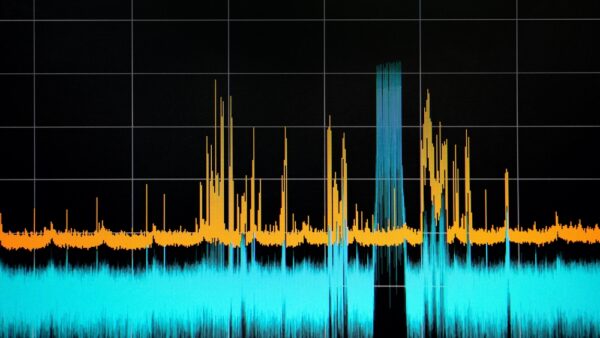
Tune the motor and load match
Torque ripple worsens when a motor and its mechanical load are mismatched. That can mean a high-inertia load with a low-torque motor, or vice versa. Even flexible couplings or misaligned shafts can create oscillations.
It’s often best to use drive autotuning features to optimize motor parameters, then fine-tune the control loop gains based on real-world load conditions. You may need to adjust proportional or integral gains to stabilize torque output.
Reassess your application settings
Some ripple issues are baked into how the drive was initially configured. Revisit speed profiles, acceleration/deceleration ramps, and torque limits. Keep in mind that overly aggressive ramps can exaggerate ripple as the system tries to respond too quickly. If your application demands precision at low speed, prioritize drive settings that support tighter torque control in that range.
When ripple won’t quit, don’t wait to invest in expert repairs
If adjusting control modes, tuning, and hardware still leaves ripple unresolved, it may point to internal faults — like damaged drive components, worn motor windings, or degraded capacitors. These issues create inconsistent torque delivery even when the drive is properly configured.
Expert repair from GES can pinpoint whether the problem lives in the drive, the motor, or both. That kind of insight saves time and cuts down on replacement costs, getting your system back to full performance fast. Best of all, now through the end of the month, we’re offering 10% OFF single repairs or 15% OFF 3+ repairs on ABB products!
