Circuit Board Design Apps
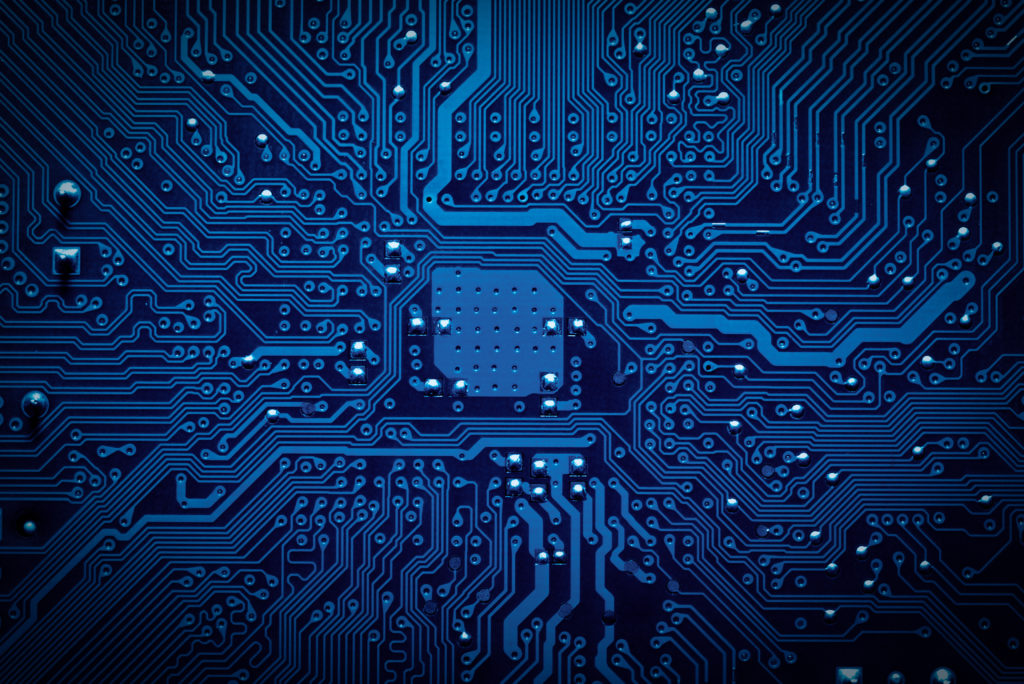
Designing a great circuit board is both a craft and an art, and thanks to today’s technology, there is a lot of excellent circuit design apps and software out there to help you do it. The best circuit board design apps or software for you will depend on your level of experience and personal style. Different types of PCB design apps may work better with different designers depending on how they like to conceptualize your design.
PCB Design App and Software List
Many people feel that one aspect of the best PCB design software is that it is free. Of course, that isn’t enough. The best circuit design software for you will not only fit your budget but enable you to create the kind of circuits you want to create with relative ease.
To help you out, we’ve compiled a list of some of the top free PCB design software programs out right now:
- ExpressPCB: Different designers are in different phases of PCB development. If you’re just starting out with printed circuit boards, Express PCB is a great program to get your feet wet with. It has a basic design layout, so you can jump in and start using it right away. Once you get the hang of it, you may want to graduate to a program with more features and a bigger library.
- DesignSpark PCB: Another user-friendly program that is great for beginners, DesignSpark PCB is known to be one of the most intuitive PCB design programs, so you’ll be able to play around with it and figure out how to best make it work for you. Rich in features and easy to use, it is rightly a very popular circuit board design program.
- TinyCAD: TinyCAD is also a program you will hear people talking about when you’re looking for a simple, basic schematic design program. Not only does it make creating new circuits surprisingly easy, but you can even copy and paste your designs into Microsoft Word for collaboration purposes.
- PCBWeb Designer: If you’re ready to move up to something a little more advanced, you may want to try PCBWeb Designer. PCB Web Designer probably has the most features and expansive library you will find in a free PCB design program. Plus, it is still quite intuitive and easy to work with.
- Kicad: Some software programs are limited by the size of the boards they will allow you to create. Kicad has no such limitations — feel free to develop multi-layer boards both large and small. Again, it’s a free program, so if you are looking for a feature-rich program with a robust library you may be a bit disappointed, but it is a reliable and flexible program that many designers really enjoy working with.
As you work with PCB design software programs, you may get a feel for which kinds are better for you. As your projects become more advanced, you may decide to turn to paid applications. But for free PCB design software, the ones mentioned here give you some of the best bang for your (no) buck. Feel free to contact Global Electronic Services for further direction or repair services.
