Connectors
Computers have numerous valuable components, including the central processing unit (CPU), memory and peripherals, but for these components to communicate with one another, they rely on devices called bus connectors.
Browse our inventory of connectors below.
-
 OMRON
OMRONOmron Proximity Sensors E2E-X2C18-M5 Repair Service and Sales
- Model #:
- E2E-X2C18-M5
- Part #:
- E2E-X2C18-M5
-
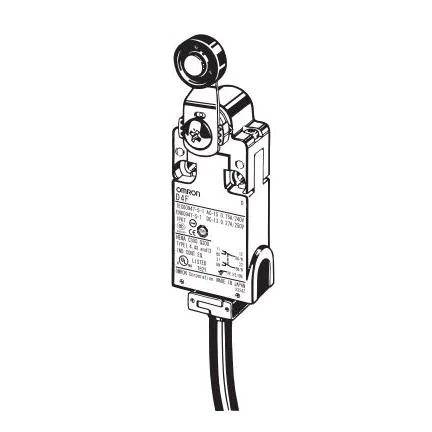 OMRON
OMRONOmron DIP Switches / SIP Switches D4F-420-5D Repair Service and Sales
- Model #:
- D4F-420-5D
- Part #:
- D4F-420-5D
- New/Surplus $ 233
- Refurb. Price $163 Save up to $ 70
- Repair Price $117 Save up to $ 116
-
 Allen-Bradley
Allen-Bradley2198-H040-ADP-T: Allen-Bradley K5500 FR1,2 AC,DC,control con
- Model #:
- 2198-H040-ADP-T
- UPC #:
- 88495199316
- Part #:
- 2198-H040-ADP-T
- New/Surplus $ 221
- Refurb. Price $155 Save up to $ 66
- Repair Price $111 Save up to $ 110
-
 Allen-Bradley
Allen-Bradley2198-H040-DP-T: Allen-Bradley K5500 FR1,2 DC control conn
- Model #:
- 2198-H040-DP-T
- UPC #:
- 88495199315
- Part #:
- 2198-H040-DP-T
- New/Surplus $ 119
- Refurb. Price $83 Save up to $ 36
- Repair Price $60 Save up to $ 59
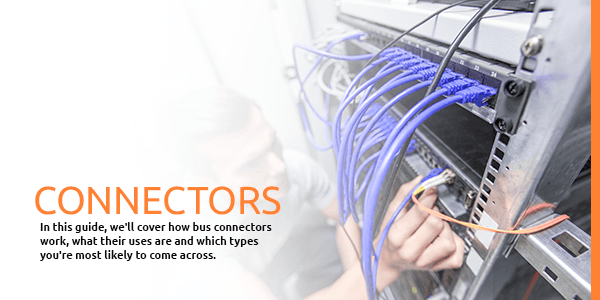
What Are Connectors?
For a computer’s internal components to transfer data between each other, they must use bus connectors or buses. Common types of bus connectors include:
- – System bus: This bus, which is also called a memory, front-side, host or local bus, connects the CPU to the motherboard’s main memory.
- – I/O bus: I/O, which stands for “input/output,” connects the CPU to various peripheral devices. These devices connect to the system bus via a bridge in the processor’s chipset. The I/O bus goes by other names, including external, host or expansion bus.
Common I/O bus types used in computers include the following.
ISA
Industry-Standard Architecture (ISA) was designed for the original IBM personal computer and was once the most common type of I/O bus. The IBM PC-XT used an 8-bit ISA bus, meaning the data was transferred in 8-bit or 1-byte chunks.
The IBM PC-AT, which featured a new and improved bus design, could transfer 16 bits or 2 bytes of data at a time. This ISA bus is also called the Advanced Technology (AT) bus.
MCA
IBM developed the Micro Channel Architecture (MCA) bus as a successor to ISA. It was notable for various improvements, including the fact that it ran faster at 10 megahertz (MHz). Other improvements included:
- – Higher bitrate: MCA could transfer 16 or 32 bits of data at a time.
- – Bus mastering: It supported bus mastering, meaning each expansion card had a mini-processor. These mini-processors largely controlled the data transfer, which allowed the CPU to focus on other tasks.
- – Software configurability: The plug-in cards had software configurability, meaning the user didn’t need to intervene much when configuring.
EISA
Extend Industry Standard Architecture (EISA) bus technology was developed as an alternative to MCA. Its data path was 32-bit, and it provided 32 address lines, which allowed access to 4-gigabyte (GB) memory.
EISA continued to run at 8 MHz to maintain compatibility with ISA, although its expansion slots were twice as deep as ISA slots. EISA cards were relatively pricey and were found mostly on high-end network servers and workstations.
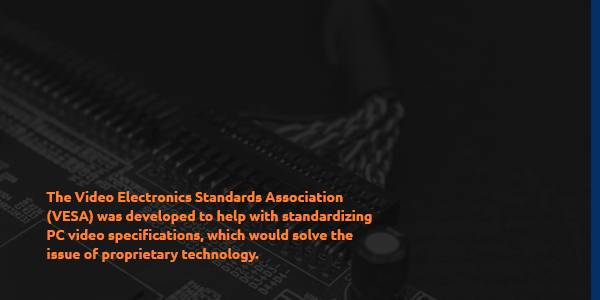
VESA-Local Bus
The Video Electronics Standards Association (VESA) was developed to help with standardizing PC video specifications, which would solve the issue of proprietary technology. This involved multiple manufacturers trying to make their own buses. VESA buses were commonly called local buses or VESA-Local Buses (VLBs).
The VESA ran at either 25 or 33 MHz and its data path was 32-bit. Its clock frequency was the same as that of the host CPU, which later became an issue when processor speeds increased. This is because the faster peripherals need to run, the more costly they are to make.
Eventually, VESA technology became obsolete and was replaced by Peripheral Component Interconnect (PCI). This is because VESA was more difficult to implement on newer chips.
PCI
The PCI was developed by IBM in 1993 and is currently the standard for PC expansion cards. Like VESA, PCI connects memory, peripherals and the CPU to a faster, wider data pathway. PCI technology also supports 32- and 64-bit data width and is compatible with Pentiums and 486s. It operates at a speed of 33 MHz.
PCI, unlike VESA, supports bus mastering. This means the bus has a certain amount of processing capability, so the CPU doesn’t spend as much time processing data.
PCMCIA
The Personal Computer Memory Card Industry Association (PCMCIA) was created to provide laptop computers with a standard bus. It is primarily used on small computers.
AGP
The Accelerated Graphics Port (AGP) was created to meet the demand for high-quality video on computers. As it connects to the CPU, it operates at the same speed as the processor bus, meaning video data is sent to the card more quickly for processing.
Data transfer rates range from 264 megabits per second (Mbps) up to 1.5 gigabits per second (Gbps). You can identify this connector by its brown color.
SCSI
The Small Computer System Interface (SCSI) is a parallel interface standard used to attach peripherals to a computer. It’s used by PCs, Apple Macintosh computers and Unix systems.
Uses for Connectors
Bus connectors have many uses in computing. Here are the main applications they’re often used for:
- – Data sharing: All bus types transfer data between computer components. This can occur between internal components or between the computer and its peripherals. Data can be transferred using either the parallel or serial method, allowing for 1, 2, 4 or 8 bytes of data to be transferred at a time. A “byte” refers to a group of 8 bits. Buses are categorized by the number of bits they can transfer at a time, which means there are 8-, 16-, 32- and 64-bit buses.
- – Address lines: Buses have address lines, which match the processor’s address lines. They allow data to be transferred to or from certain memory locations.
- – Power supplies: Buses also supply power to the peripherals connected to them.
- – Timing: Buses provide system clock signals so peripherals can synchronize with the rest of your business’s system.
Common Questions and Problems With Connectors
Bus connectors are highly technical, so it’s no surprise that questions frequently arise. Some of the most common ones are below.
Why Are They Called “Buses?”
The name “bus” is actually inappropriate. Buses are shared pathways, in which the same signals are received by all devices. They do not resemble a passenger bus, which makes stops one after another. The data transfer technology that does resemble a passenger bus is called a ring network.
What Is the “Address Bus?”
The address bus refers to a series of wires used for transferring data between devices identified by the physical memory’s hardware address. This information is stored as binary numbers, which allow the data bus to gain access to memory storage.
Benefits of Global Electronic Services
Global Electronic Services sells thousands of equipment options, including new, refurbished, obsolete and surplus items. This means your company will never have trouble finding the product you need.
We also handle industrial electronic repairs and service all kinds of industrial electronics, AC/DC motors, servo motors, hydraulics and pneumatics for a wide selection of makes and models. Thanks to the thousands of parts we stock in-house, we can have your repaired equipment back to you within one to five days. During our repairs, we use cutting-edge technology to function test and load test your equipment to make sure you receive a fully repaired and tested unit.
Order Your Connectors Online Today
Global Electronic Services offers various high-quality connectors and bus connector kits, and you can browse our selection on our site to find the right products for your business. If you’d like to learn more about our products or have any questions, feel free to call us at 877-249-1701.


