Fanuc CNC Troubleshooting
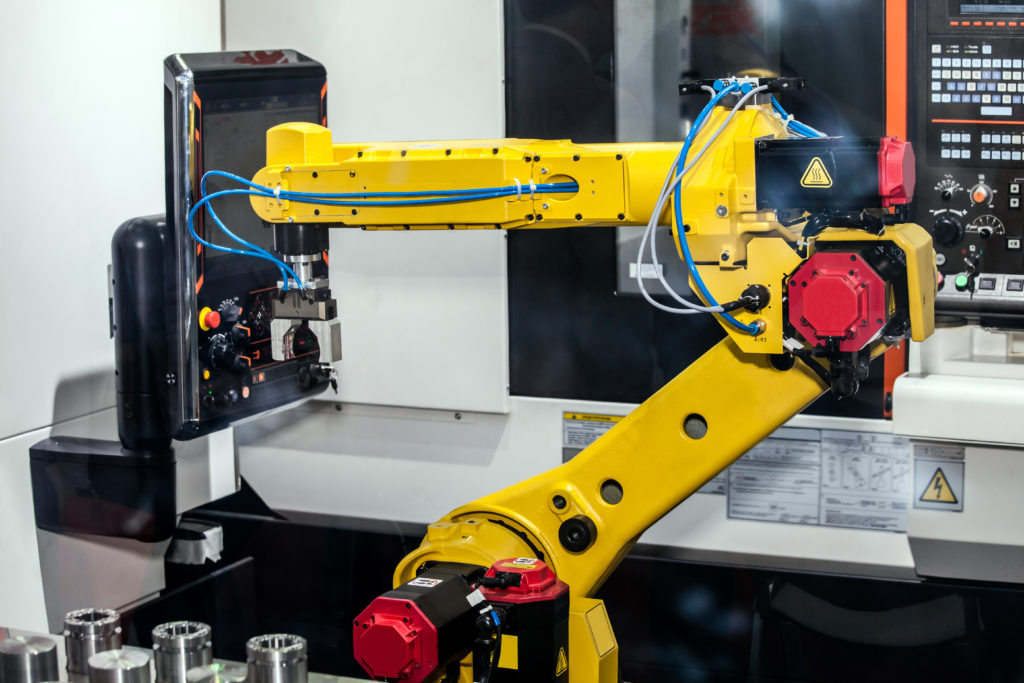
A Fanuc CNC machine is a great tool with many industrial applications. However, like any other machine, things can sometimes go wrong. While there may be some cases where your Fanuc machine requires a major repair, a lot of times, there is a simple fix. In the interest of reducing some of your stress surrounding Fanuc motor troubleshooting, Global Electronic Services has assembled a simple FAQ for how to troubleshoot Fanuc issues.
What follows are some of the most common problems that may arise when attempting to use Fanuc machines and how you may be able to fix them.
How to Fix an Axis Motor Moving in the Opposite Direction Fanuc Equipment
Many people think that if you have an axis motor moving in the wrong direction, it is an issue of improper wiring. This is not the case. In a digital AC servo system, the CNC creates the waveform, and it is the encoder on the motor that monitors the direction that the motor is turning in. You cannot reverse the phase of the motor in any way other than changing the parameter setting. The parameter you set tells the CNC whether a positive move is clockwise or counterclockwise from the perspective of the motor. If the motor is not moving in the direction you want, you need to readjust the parameter setting.
The only other possible reason you may be experiencing an axis motor turning in the wrong direction is if you have unwittingly enabled the mirror image selection. When mirror image is selected, this reverses the direction of the axis motor. If your motor is turning the wrong way, and you have the parameter set correctly, there is a good chance you have accidentally activated this setting.
How to Fix a Fanuc CNC Alarm: High-Current Alarm and Overcurrent Alarm Fanuc Equipment
You may be confused about the difference between overcurrent alarm events and high-current alarms. A higher-than-normal current is not normal. If the servo drive monitoring the quality of the current detects noise in the system, it sets off a high-current alarm and shuts the system down. An overcurrent alarm means there is too much current flowing through the DC link, which typically indicates a short in the system.
If you have a high-current alarm, some common causes include cooling contamination inside the motor and defective servo drives. Unplanned-for contact, dull tooling and defective transistors can all result in alarms.
Soft Over Travel Alarm With CNC
What if you change out a motor but keep getting a soft over travel alarm when trying to reference? The reason this problem arises is that, when the CNC is shut down, the last position is retained. If you put in a new motor, there will be a conflict between the new position and the position the CNC remembers. The machine’s coder will request you reposition the machine upon restart. But when you try to do a re-reference of the machine tool, the machine will return to its default and give you a soft over travel alarm because of the conflict.
To resolve this problem, all you have to do is shut down the machine. Then, while pressing the “P” button and the cancel button, power the machine back up, continuing to hold the keys down. This will cause the machine to ignore any alarms until the first zero reference position is complete on that axis. This cancels the over travel alarms.
300 APC Alarm From Unplugged Motor
What if you unplug your motor and get a 300 APC alarm? This means your machine has an absolute pulse coder. An incremental pulse coder requires that you reference the machine every time you turn the coder back on. This type of coder has a memory backup, powered by a battery, that remembers the tool’s last used position after each shutdown.
When the CNC wakes up, it looks for the encoder, which indicates its position. If that position is within expected tolerances, the program continues to run as normal. If the encoder cable is unplugged, however, you will lose that memory and get the 300 APC alarm. If this happens, all you have to do is re-reference. You will find instructions in your instruction manual on how to do this.
Hopefully this guide helps you deal with some of the main problems that may crop up during day-to-day operation of your Fanuc machine. If you encounter a problem that you can’t solve, or if you’re sure your Fanuc machine needs a more extensive repair, just call us at Global Electronic Services or contact us online. Our skilled technicians know Fanuc machines and will be able to repair yours quickly and efficiently, usually in five days or less, so you can be up and running again as soon as possible.
Be sure to visit us online at gesrepair.com or call us at 1-877-249-1701 to learn more about our services. We’re proud to offer Surplus, Complete Repair and Maintenance on all types of Industrial Electronics, Servo Motors, AC and DC Motors, Hydraulics and Pneumatics. Please subscribe to our YouTube page and Like Us on Facebook! Thank you!